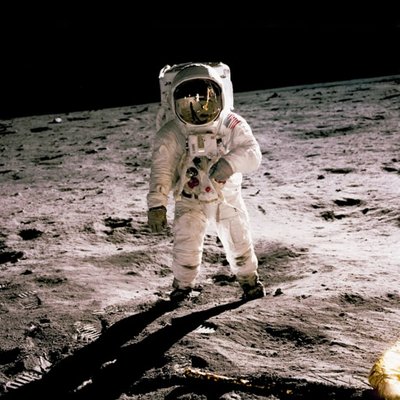taquet de tabulation
- Examples
Pour modifier l’alignement du taquet de tabulation, double-cliquez sur son icône. | To change the tab stop alignment, double-click the tab stop icon. |
Cliquez sur la règle à l’endroit où vous voulez placer un taquet de tabulation. | Click the ruler where you want to place a tab stop. |
Pour modifier la position du taquet de tabulation, faites glisser son icône le long de la règle. | To change the position of the tab stop, drag its icon along the ruler. |
Pour supprimer un taquet de tabulation, faites glisser l’icône de taquet de tabulation sous la règle jusqu’à ce qu’il disparaisse. | To remove a tab stop, drag the tab stop icon below the ruler until it disappears. |
Random Word
Roll the dice and learn a new word now!